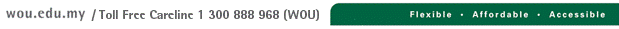EPrints Technical Mailing List Archive
See the EPrints wiki for instructions on how to join this mailing list and related information.
Message: #01064
< Previous (by date) | Next (by date) > | < Previous (in thread) | Next (in thread) > | Messages - Most Recent First | Threads - Most Recent First
[EP-tech] Re: How to customise Division listings
- To: "'eprints-tech@ecs.soton.ac.uk'" <eprints-tech@ecs.soton.ac.uk>, "'Chew Bee Leng'" <blchew@wou.edu.my>
- Subject: [EP-tech] Re: How to customise Division listings
- From: John Salter <J.Salter@leeds.ac.uk>
- Date: Wed, 12 Sep 2012 12:27:29 +0100
|
Hi Chew,
For your archive, there should be a
directory in /usr/share/eprints/archives/ - this is the
'ARCHIVENAME'.
Is this called 'eprint'? If not, use the name in there.
The format of the subject export is
described in here: http://wiki.eprints.org/w/EPrints_3_Organisation_Hierarchy
For the LOC node, does the link I sent work
(http://your.server/cgi/users/home?screen=Subject%3A%3AEdit&dataobj=subjects -
putting the correct server name in)?
The workflow looks OK.
Cheers,
John
From: eprints-tech-bounces@ecs.soton.ac.uk [mailto:eprints-tech-bounces@ecs.soton.ac.uk] On Behalf Of Chew Bee Leng Sent: 12 September 2012 11:12 To: 'eprints-tech@ecs.soton.ac.uk'; John Salter Subject: [EP-tech] Re: How to customise Division listings Hi John
1. Yes, all the child nodes are depositable. Am still having trouble to
name the LOC nodes, via the Admin editing. Unable to click the blank row and go
beyond it to name the subject.
2. Can you show a sample of an exported subject tree? Our
ITS tried to export as per attached, but I think this is incorrect.
Is our ARCHIVENAME refers to "eprint"?
So, the correct command to export that we should use is:
usr/share/eprints/bin/export eprint
subject Subjects
3. Extracting from the workflow default.xml file content, is this script
below <component><field ref="divisions"/></component>
complete?
.
.
.
<epc:if test="type = 'performance'">
<component collapse="yes"><field ref="producers"/></component> <component collapse="yes"><field ref="conductors"/></component> <component collapse="yes"><field ref="accompaniment"/></component> </epc:if> <component><field ref="divisions" /></component> <component type="Field::Multi"> <title>Publication Details</title> <epc:if test="type != 'patent' "> <epc:if test="type.one_of('book_section', 'book', 'article', 'conference_item')"> <field ref="refereed" required="yes" /> </epc:if> <epc:if test="type != 'artefact' and type != 'exhibition'"> <field ref="ispublished" required="yes" /> .
.
.
The script in the eprint_fields.pl is correct.
many thanks.
chew
>>> On Tuesday, September 11, 2012 at 10:40 PM, in message <7154BCBB8909D642AE6F44CA713DBC20056B9EB63142@HERMES7.ds.leeds.ac.uk>, John Salter <J.Salter@leeds.ac.uk> wrote:

DISCLAIMER: This email, together
with any attachments, is intended for the named recipient(s) only and is
confidential. Any views or opinions presented in this email are solely those of
the author and do not necessarily represent those of Wawasan Open University. If
you are not the intended recipient, you may not copy or disclose its contents to
anyone. Please notify the sender immediately and delete this message and any
attachments from your system. While this email has been scanned for the presence
of computer viruses, you are advised to perform your own virus scan. Wawasan
Open University accepts no liability whatsoever that may arise from or in
connection with this email and/or its attachments.
|
- References:
- [EP-tech] Re: How to customise Division listings
- From: John Salter <J.Salter@leeds.ac.uk>
- [EP-tech] Re: How to customise Division listings
- From: "Chew Bee Leng" <blchew@wou.edu.my>
- [EP-tech] Re: How to customise Division listings
- From: John Salter <J.Salter@leeds.ac.uk>
- [EP-tech] Re: How to customise Division listings
- From: "Chew Bee Leng" <blchew@wou.edu.my>
- [EP-tech] Re: How to customise Division listings
- From: John Salter <J.Salter@leeds.ac.uk>
- [EP-tech] Re: How to customise Division listings
- From: "Chew Bee Leng" <blchew@wou.edu.my>
- [EP-tech] Re: How to customise Division listings
- Prev by Date: [EP-tech] Re: Eprints System Error- Can't open to write to XML
- Next by Date: [EP-tech] Re: Citation import plugin errors
- Previous by thread: [EP-tech] Re: How to customise Division listings
- Next by thread: [EP-tech] import "feature"
- Index(es):