EPrints Technical Mailing List Archive
See the EPrints wiki for instructions on how to join this mailing list and related information.
Message: #01056
< Previous (by date) | Next (by date) > | < Previous (in thread) | Next (in thread) > | Messages - Most Recent First | Threads - Most Recent First
[EP-tech] Re: How to customise Division listings
- To: "'Chew Bee Leng'" <blchew@wou.edu.my>, "'eprints-tech@ecs.soton.ac.uk'" <eprints-tech@ecs.soton.ac.uk>
- Subject: [EP-tech] Re: How to customise Division listings
- From: John Salter <J.Salter@leeds.ac.uk>
- Date: Tue, 11 Sep 2012 15:40:48 +0100
|
Hi,
Sorry for the delay, I was on holiday for a
few days.
All the subjects are stored in the database
- so looking for them in /usr/share/eprints/... won't work ;o)
Firstly, it looks like you now have the
subject tree correct. :o) There is a node called 'divisions', which has the
correct child nodes.
I would check the child nodes are all 'depositable' (e.g. click
the link for 'Educational Technology and Publishing' and check is has 'Yes' for
depositable).
If this is all correct, I'm not sure what
the issue is!
Firstly I would give the Library of Congress
node a name (http://your.server/cgi/users/home?screen=Subject%3A%3AEdit&dataobj=subjects)
- so we can see it easier.
You could email me the subject tree (off
list might be appropriate). You can export it using the following command
(replacing ARCHIVENAME with your archive name!):
/usr/share/eprints/bin/export ARCHIVENAME
subject Subjects
The info below may help understand how a subject field
is used in the workflow.
To go through how a subject field is used in
the workflow, using 'divisions' as an example:
This is referenced in the workflow
(/usr/share/eprints/archives/[ARCHIVENAME]/cfg/workflows/eprint/default.xml) -
which can be viewed through the web admin interface Admin->Config
Tools->View Configuration. Click
workflows->eprint->default.xml) as:
<component><field ref="divisions"
/></component>
This in turn comes from
/usr/share/eprints/archives/[ARCHIVENAME]/cfg/cfg.d/eprint_fields.pl (again you
can see it in the web interface):
{
name => 'divisions', type => 'subject', multiple => 1, top => 'divisions', browse_link => 'divisions', }, The 'top' element is the id of the
node to use as the base of the input.
So, if you have a subject with an id of
'divisions', an eprint field of type 'subject' with 'top' set to 'divisions',
and a workflow component with a field ref="divisions", everything should be
OK.
Hope some of that helps!
Cheers,
John
From: Chew Bee Leng [mailto:blchew@wou.edu.my] Sent: 10 September 2012 07:33 To: 'eprints-tech@ecs.soton.ac.uk'; John Salter Subject: [EP-tech] Re: How to customise Division listings Hi John
Firebug is so useful. The default node was entitled "Library of
Congress Subject Areas". Somehow I can't trace the page source file for it,
can you guide on the directory path as I've checked through the folders/sub
folders. (usr/share/eprints/cgi/users/home)
Pending the update of the unnamed node, the Division listing of our
University Structure is still not showing the correct listings, can't
figure out why though. Only displayed "Chancellory", this could be from old
structure listing. How to do the linking to the latest listing? Is there a
source page to edit this as well?
thanks.
chew
>>> On Tuesday, September 04, 2012 at 5:52 PM, in message <EMEW3|c77313f906f85017670f1a3bb955c824o83AyR14eprints-tech-bounces|ecs.soton.ac.uk|7154BCBB8909D642AE6F44CA713DBC20056B9EB63114@HERMES7.ds.leeds.ac.uk>, John Salter <J.Salter@leeds.ac.uk> wrote:
With WOU's Open & Distance
Learning model, you have easy access to one of the most flexible and affordable
quality higher education in the country. Enrol now for WOU's new Master of
Education. And check out our new Ph.D and Master of Phil. (in Arts &
Humanities) and Post-Graduate Diploma in Business Administration. With WOU, you
are in control of your future
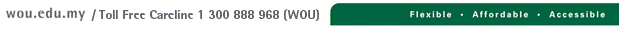 DISCLAIMER: This email, together with any attachments, is intended for the named recipient(s) only and is confidential. Any views or opinions presented in this email are solely those of the author and do not necessarily represent those of Wawasan Open University. If you are not the intended recipient, you may not copy or disclose its contents to anyone. Please notify the sender immediately and delete this message and any attachments from your system. While this email has been scanned for the presence of computer viruses, you are advised to perform your own virus scan. Wawasan Open University accepts no liability whatsoever that may arise from or in connection with this email and/or its attachments. |
- Follow-Ups:
- [EP-tech] Re: How to customise Division listings
- From: "Chew Bee Leng" <blchew@wou.edu.my>
- [EP-tech] Re: How to customise Division listings
- References:
- [EP-tech] Re: How to customise Division listings
- From: John Salter <J.Salter@leeds.ac.uk>
- [EP-tech] Re: How to customise Division listings
- From: "Chew Bee Leng" <blchew@wou.edu.my>
- [EP-tech] Re: How to customise Division listings
- From: John Salter <J.Salter@leeds.ac.uk>
- [EP-tech] Re: How to customise Division listings
- From: "Chew Bee Leng" <blchew@wou.edu.my>
- [EP-tech] Re: How to customise Division listings
- Prev by Date: [EP-tech] Strangeness in wiki
- Next by Date: [EP-tech] Re: Citation import plugin errors
- Previous by thread: [EP-tech] Re: How to customise Division listings
- Next by thread: [EP-tech] Re: How to customise Division listings
- Index(es):

