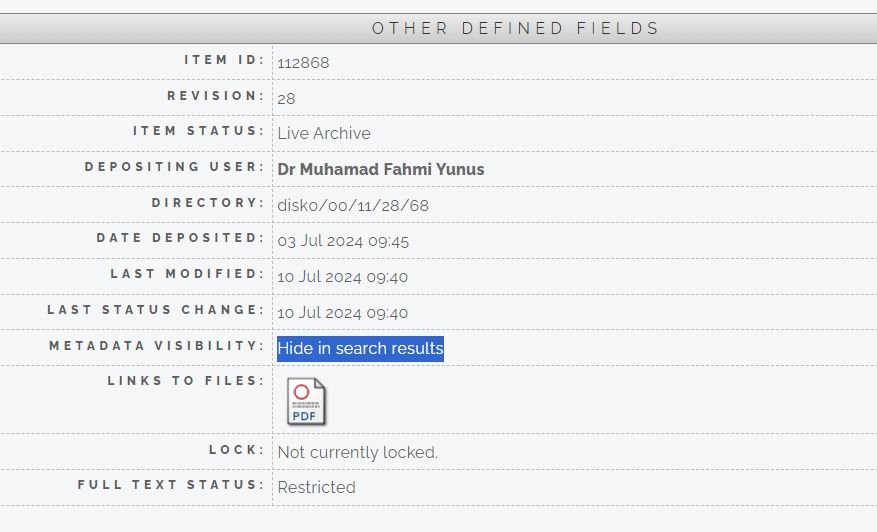EPrints Technical Mailing List Archive
See the EPrints wiki for instructions on how to join this mailing list and related information.
Message: #09755
< Previous (by date) | Next (by date) > | < Previous (in thread) | Next (in thread) > | Messages - Most Recent First | Threads - Most Recent First
Re: [EP-tech] Record not showing in search data
- To: eprints-tech@ecs.soton.ac.uk
- Subject: Re: [EP-tech] Record not showing in search data
- From: Yuri <yurj@alfa.it>
- Date: Wed, 10 Jul 2024 10:26:42 +0200
The versioning story for versioning in Eprints needs some love. For example delete an item between the chain will break it. Also new versions retains some IDs like the DOI that will then point to the older version. Not an easy task (it is a local policy)
because everyone has its own idea of versions from "I always want to see the latest and greatest" to "the first is the official one I wrote in the paper". The same for the search, from "want to see everything" to "show only the latest". Add this with status
(inbox, archive) and visibility and it can be very tricky. Documentation and user training can help.
Hi,
I have occasionally seen this issue occur in the past. It is likely that the "New Version" button on the Actions tab for this item has been clicked. This will create a new version but as this is intended to supersede the current version it will set the metadata visibility for that to hide. This can be problematic until the new item is moved to the live archive. There is also the issue that if this new item is subsequently destroyed the item it was created as a new version from will not have its metadata visibility reset back to show.
The only real solution in this case is to add the metadata_visibility field to your eprint workflow (maybe at the bottom of the core / Details section but only visible to Editors / Admins). This will allow you to change the setting back. Below is the XML you would need for this
<epc:if test="$STAFF_ONLY = 'TRUE'">
<component>
<field ref="metadata_visibility"/>
</component>
</epc:if>
It may be possible to write an on remove trigger so that the item a new version was created from is reset when it is removed. However, I am not sure even if this item has been removed. I think the quickest way to check this (as I think it is unlikely you have the succeeds field in your eprint staff search) is to use the following database query to see if this item has a new version and what its status is:
SELECT * FROM eprint where succeeds = 112868\G
The \G at the end will ensure the results are displayed in a more readable way for this record. If you get no results then I think the situation I described in my first paragraph has occurred and the new version item has been destroyed. If there is a record and it is in the live archive, then EPrints is behaving as intended but maybe you have misunderstood how the "New Version" button should be used. (Probably you wanted to use the "Use as Template" button instead). Here you may also want to add some XML like above to the eprint workflow, but so editors/admins can also unset the succeeds field. As in this case you have identified taht the newer item is not really a new version superseding the original. If the item is not in the live archive you may want to check whether it looks like a new version superseding the old one and if it is move it to the live archive, so people can at least find one result for this publication.
As an aside, does anyone else have any thoughts of how to deal with the issue of items which have their "New Version" button clicked can accidentally be hidden from search?
Regards
David Newman
On 10/07/2024 3:11 am, Noorhafizah Mohd Akil wrote:
CAUTION: This e-mail originated outside the University of Southampton.CAUTION: This e-mail originated outside the University of Southampton.Hi all.
This record is not showing in SEARCH ITEMS, I've checked the indexing and it's fine. Then I found that the metadata visibility is set to 'Hide in search results'. as shown below. This is the first time I'm encountering this issue. How can I resolve this and change the metadata visibility to always show?
Thank you in advance.
*** Options: https://wiki.eprints.org/w/Eprints-tech_Mailing_List *** Archive: https://www.eprints.org/tech.php/ *** EPrints community wiki: https://wiki.eprints.org/
*** Options: https://wiki.eprints.org/w/Eprints-tech_Mailing_List *** Archive: https://www.eprints.org/tech.php/ *** EPrints community wiki: https://wiki.eprints.org/
- References:
- [EP-tech] Record not showing in search data
- From: Noorhafizah Mohd Akil <noorhafizah_ma@iium.edu.my>
- Re: [EP-tech] Record not showing in search data
- From: David R Newman <drn@ecs.soton.ac.uk>
- [EP-tech] Record not showing in search data
- Prev by Date: Re: [EP-tech] Record not showing in search data
- Next by Date: Re: [EP-tech] Login when opening a new tab
- Previous by thread: Re: [EP-tech] Record not showing in search data
- Next by thread: [EP-tech] OpenAIRE plugin updated
- Index(es):