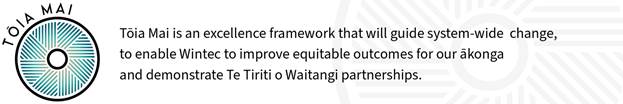EPrints Technical Mailing List Archive
See the EPrints wiki for instructions on how to join this mailing list and related information.
Message: #09358
< Previous (by date) | Next (by date) > | < Previous (in thread) | Next (in thread) > | Messages - Most Recent First | Threads - Most Recent First
Re: [EP-tech] Session timeout too fast
- To: "eprints-tech@ecs.soton.ac.uk" <eprints-tech@ecs.soton.ac.uk>, "David R Newman" <drn@ecs.soton.ac.uk>, Eliseo Gatchalian <Eliseo.Gatchalian@wintec.ac.nz>
- Subject: Re: [EP-tech] Session timeout too fast
- From: John Salter <J.Salter@leeds.ac.uk>
- Date: Wed, 2 Aug 2023 06:59:00 +0000
|
CAUTION: This e-mail originated outside the University of Southampton.
Hi Ellis, To check this is what you're experiencing, have a look in the logintickets database table - a repeated userid with different IP addresses indicates that this is probably what you're seeing. NB if you have an admin account that multiple people use, there can be legitimate duplicated userid rows with different IPs. In this case, each user has the correct cookies and doesn't experience what you describe. Cheers, John From: eprints-tech-bounces@ecs.soton.ac.uk
[mailto:eprints-tech-bounces@ecs.soton.ac.uk] On Behalf Of David R Newman via Eprints-tech Hi Ellis, On 02/08/2023 12:10 am, Eliseo Gatchalian via Eprints-tech wrote:
|
- Follow-Ups:
- Re: [EP-tech] Session timeout too fast
- From: John Salter <J.Salter@leeds.ac.uk>
- Re: [EP-tech] Session timeout too fast
- References:
- [EP-tech] Session timeout too fast
- From: Eliseo Gatchalian <Eliseo.Gatchalian@wintec.ac.nz>
- Re: [EP-tech] Session timeout too fast
- From: David R Newman <drn@ecs.soton.ac.uk>
- Re: [EP-tech] Session timeout too fast
- From: John Salter <J.Salter@leeds.ac.uk>
- [EP-tech] Session timeout too fast
- Prev by Date: Re: [EP-tech] Session timeout too fast
- Next by Date: Re: [EP-tech] Session timeout too fast
- Previous by thread: [EP-tech] EPrints/CRIS
- Next by thread: [EP-tech] DOI handling in orcid_support_advance
- Index(es):