EPrints Technical Mailing List Archive
See the EPrints wiki for instructions on how to join this mailing list and related information.
Message: #07763
< Previous (by date) | Next (by date) > | < Previous (in thread) | Next (in thread) > | Messages - Most Recent First | Threads - Most Recent First
Re: [EP-tech] MS Edge, EPrints & HTTP/HTTPS
- To: <eprints-tech@ecs.soton.ac.uk>, James Kerwin <jkerwin2101@gmail.com>
- Subject: Re: [EP-tech] MS Edge, EPrints & HTTP/HTTPS
- From: James Kerwin <jkerwin2101@gmail.com>
- Date: Tue, 2 Apr 2019 15:17:08 +0100
In true shambolic style, after investigating all day, finally giving up and asking the experts I stumble across a solution.
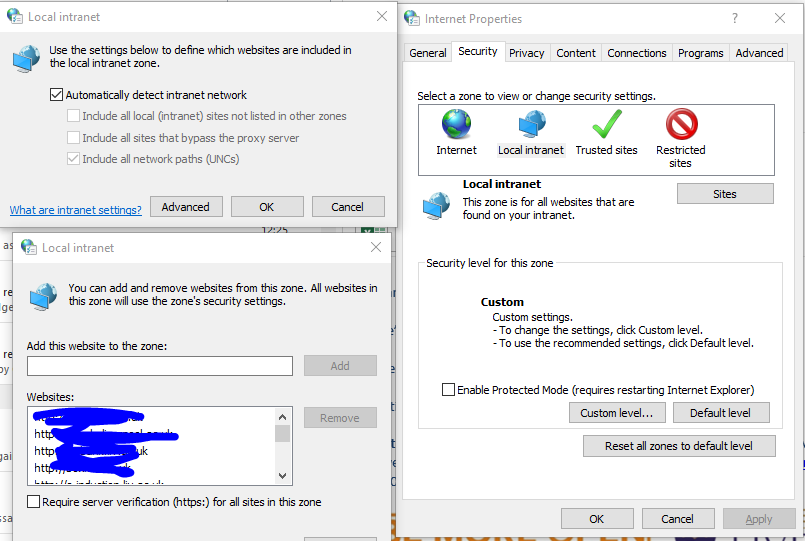
I believe it's related to me being on an internal/on-campus computer. I've just added the repository to my "local intranet" zone with the http prefix and it works. I don't know if this is THE solution, but I'm happy with it.
If anybody else has a similar problem this might be useful as it's a bit obscure and un-google-able.
Internet Properties --> Local Intranet --> Sites --> Advanced. Then add the http version of the url. e.g http://livrepository.liverpool.ac.uk
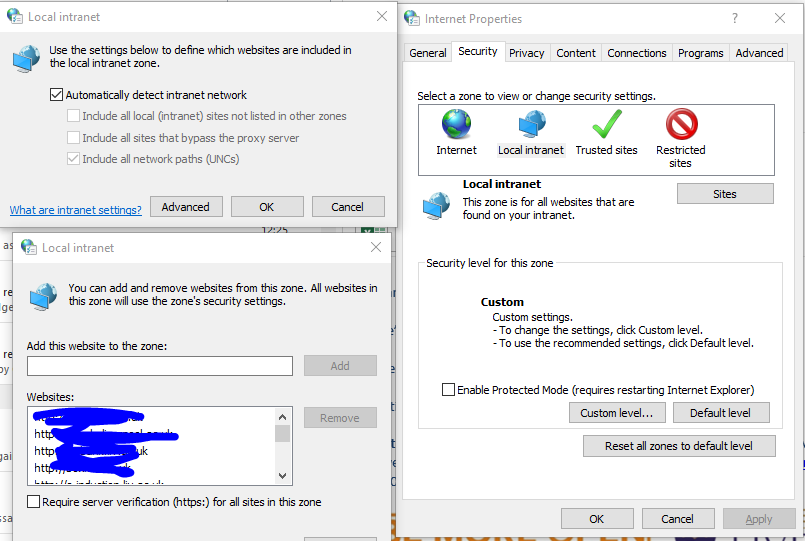
On Tue, Apr 2, 2019 at 3:01 PM James Kerwin via Eprints-tech <eprints-tech@ecs.soton.ac.uk> wrote:
*** Options: http://mailman.ecs.soton.ac.uk/mailman/listinfo/eprints-techHi All,I have a puzzle. We have SSL certificates on the repository server (I replaced them just yesterday, but this problem is from before I promise).I have green/complete etc. padlocks on all browsers I try (even IE!). Certificate checkers give me the all clear, but Microsoft Edge just will not entertain EPrints at all.If I prefix the repo url with https it works, if I don't it gives me "Hmmm... cannot reach this page".If I visit some of the EPrints-generated links (e.g. an abstract link) these are rendered as http (according to the chrome inspector) and so I once more get:
"Hmmm... cannot reach this page" .I imagine the three people left on Earth that still use Edge will be distraught if they can't get to the repository.Has anybody had experience of this? Is it an Edge issue or EPrints issue? I've read the EPrints wiki about http/https and couldn't see anything too illuminating that might help.Any hints or advice will be appreciated.Thanks,James
*** Archive: http://www.eprints.org/tech.php/
*** EPrints community wiki: http://wiki.eprints.org/
*** EPrints developers Forum: http://forum.eprints.org/
- Follow-Ups:
- Re: [EP-tech] MS Edge, EPrints & HTTP/HTTPS
- From: James Kerwin <jkerwin2101@gmail.com>
- Re: [EP-tech] MS Edge, EPrints & HTTP/HTTPS
- References:
- [EP-tech] MS Edge, EPrints & HTTP/HTTPS
- From: James Kerwin <jkerwin2101@gmail.com>
- Re: [EP-tech] MS Edge, EPrints & HTTP/HTTPS
- From: James Kerwin <jkerwin2101@gmail.com>
- [EP-tech] MS Edge, EPrints & HTTP/HTTPS
- Prev by Date: [EP-tech] MS Edge, EPrints & HTTP/HTTPS
- Next by Date: Re: [EP-tech] Translations and xpages
- Previous by thread: [EP-tech] EPrints/CRIS
- Next by thread: [EP-tech] DOI handling in orcid_support_advance
- Index(es):
