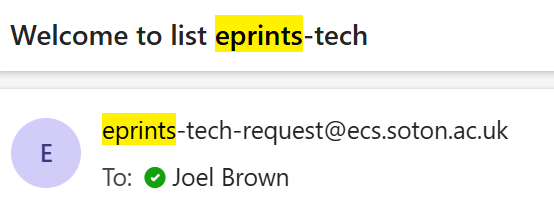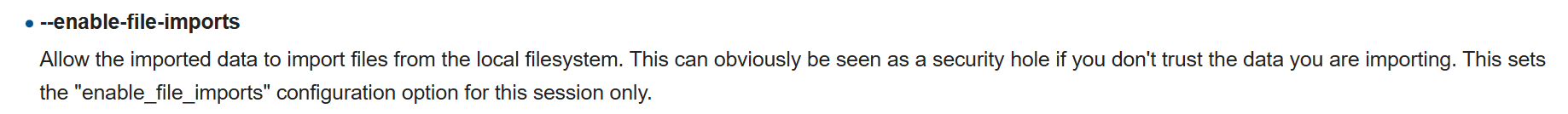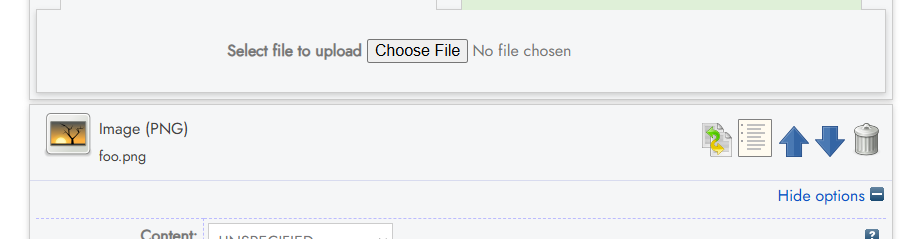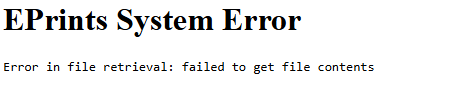EPrints Technical Mailing List Archive
See the EPrints wiki for instructions on how to join this mailing list and related information.
Message: #09907
< Previous (by date) | Next (by date) > | < Previous (in thread) | Next (in thread) > | Messages - Most Recent First | Threads - Most Recent First
Re: [EP-tech] Bulk PDF Upload Issue
- To: Joel Brown <jbrown@crsvarc.com>, "eprints-tech@ecs.soton.ac.uk" <eprints-tech@ecs.soton.ac.uk>
- Subject: Re: [EP-tech] Bulk PDF Upload Issue
- From: David R Newman <drn@ecs.soton.ac.uk>
- Date: Sat, 21 Dec 2024 16:45:11 +0000
Hi Joel,
I will have a look at the intro message you get when you join the list to make it clear that the address you receive the "sign up success" email is not the email address you should use to send to the mailing list.
On you actual issue, you just need to make a small change to your XML:
<data href="">
Needs to be:
<url>file:///opt/eprints3/foo.png</url>
Here is the wiki page that gives an example:
https://wiki.eprints.org/w/Import_Files
However, it does say that this page is "out of date". I think that is more to to with it not having been reviewed recently and it could do with being improved to have more of a tutorial style as it is a bit of a stub at the moment.
Regards
David Newman
On 21/12/2024 2:59 pm, Joel Brown
wrote:
CAUTION: This e-mail originated outside the University of Southampton.
Thanks,Joel
From: David R Newman <drn@ecs.soton.ac.uk>
Sent: Saturday, December 21, 2024 2:46 AM
To: Joel Brown <jbrown@crsvarc.com>; eprints-tech@ecs.soton.ac.uk <eprints-tech@ecs.soton.ac.uk>
Subject: Re: Bulk PDF Upload Issue
Hi Joel,
I think you need to set (to 1) the enable_file_imports option:
https://wiki.eprints.org/w/Miscellaneous_Config_Options#E
I did spend some back in July this year going through the codebase to make sure all configuration options that were not set in the configuration files included in a default installation were documented, (as well as any of those that are defined in configuration files [1]). As after quite a few years, I was still discovering configuration options I did not know existed and in some cases had created very similar functionality and configuration to solve the same problem.
Regards
David Newman
[1] https://wiki.eprints.org/w/Config_Options_by_File
On 20/12/2024 6:57 pm, Joel Brown wrote:
CAUTION: This e-mail originated outside the University of Southampton.CAUTION: This e-mail originated outside the University of Southampton.Hey all,
We're in the process of setting up a new repository and are preparing to bulk import ~1300 articles to get it started. We are using XML to bulk import the entries (and this works fine). However, it has been tricky to find how to import a PDF along with each entry. I imagine the workflow would look something like this:
I've performed a simple test to do an XML upload that includes "foo.png". Here's what I've done:
Results: The upload works (the entry is created), but the foo.png doesn't actually link to anything. What am I missing?
Thanks,Joel
- Follow-Ups:
- Re: [EP-tech] Bulk PDF Upload Issue
- From: Joel Brown <jbrown@crsvarc.com>
- Re: [EP-tech] Bulk PDF Upload Issue
- References:
- Re: [EP-tech] Bulk PDF Upload Issue
- From: David R Newman <drn@ecs.soton.ac.uk>
- Re: [EP-tech] Bulk PDF Upload Issue
- From: Joel Brown <jbrown@crsvarc.com>
- Re: [EP-tech] Bulk PDF Upload Issue
- Prev by Date: Re: [EP-tech] Bulk PDF Upload Issue
- Next by Date: [EP-tech] How to regenerate count in tree view?
- Previous by thread: Re: [EP-tech] Bulk PDF Upload Issue
- Next by thread: Re: [EP-tech] Bulk PDF Upload Issue
- Index(es):