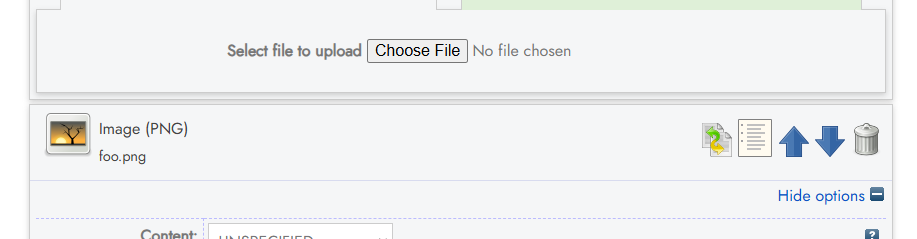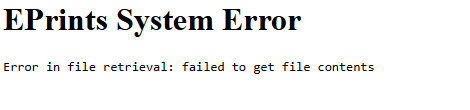EPrints Technical Mailing List Archive
See the EPrints wiki for instructions on how to join this mailing list and related information.
Message: #09905
< Previous (by date) | Next (by date) > | < Previous (in thread) | Next (in thread) > | Messages - Most Recent First | Threads - Most Recent First
Re: [EP-tech] Bulk PDF Upload Issue
- To: Joel Brown <jbrown@crsvarc.com>, "eprints-tech@ecs.soton.ac.uk" <eprints-tech@ecs.soton.ac.uk>
- Subject: Re: [EP-tech] Bulk PDF Upload Issue
- From: David R Newman <drn@ecs.soton.ac.uk>
- Date: Sat, 21 Dec 2024 09:46:17 +0000
Hi Joel,
I think you need to set (to 1) the enable_file_imports option:
https://wiki.eprints.org/w/Miscellaneous_Config_Options#E
I did spend some back in July this year going through the codebase to make sure all configuration options that were not set in the configuration files included in a default installation were documented, (as well as any of those that are defined in configuration files [1]). As after quite a few years, I was still discovering configuration options I did not know existed and in some cases had created very similar functionality and configuration to solve the same problem.
Regards
David Newman
[1] https://wiki.eprints.org/w/Config_Options_by_File
On 20/12/2024 6:57 pm, Joel Brown
wrote:
CAUTION: This e-mail originated outside the University of Southampton.CAUTION: This e-mail originated outside the University of Southampton.Hey all,
We're in the process of setting up a new repository and are preparing to bulk import ~1300 articles to get it started. We are using XML to bulk import the entries (and this works fine). However, it has been tricky to find how to import a PDF along with each entry. I imagine the workflow would look something like this:
I've performed a simple test to do an XML upload that includes "foo.png". Here's what I've done:
Results: The upload works (the entry is created), but the foo.png doesn't actually link to anything. What am I missing?
Thanks,Joel
- Follow-Ups:
- Re: [EP-tech] Bulk PDF Upload Issue
- From: Yuri <yurj@alfa.it>
- Re: [EP-tech] Bulk PDF Upload Issue
- From: Joel Brown <jbrown@crsvarc.com>
- Re: [EP-tech] Bulk PDF Upload Issue
- Prev by Date: Re: [EP-tech] Shibboleth SSO on Ubuntu for EPrints
- Next by Date: Re: [EP-tech] Bulk PDF Upload Issue
- Previous by thread: [EP-tech] Shibboleth SSO on Ubuntu for EPrints
- Next by thread: Re: [EP-tech] Bulk PDF Upload Issue
- Index(es):