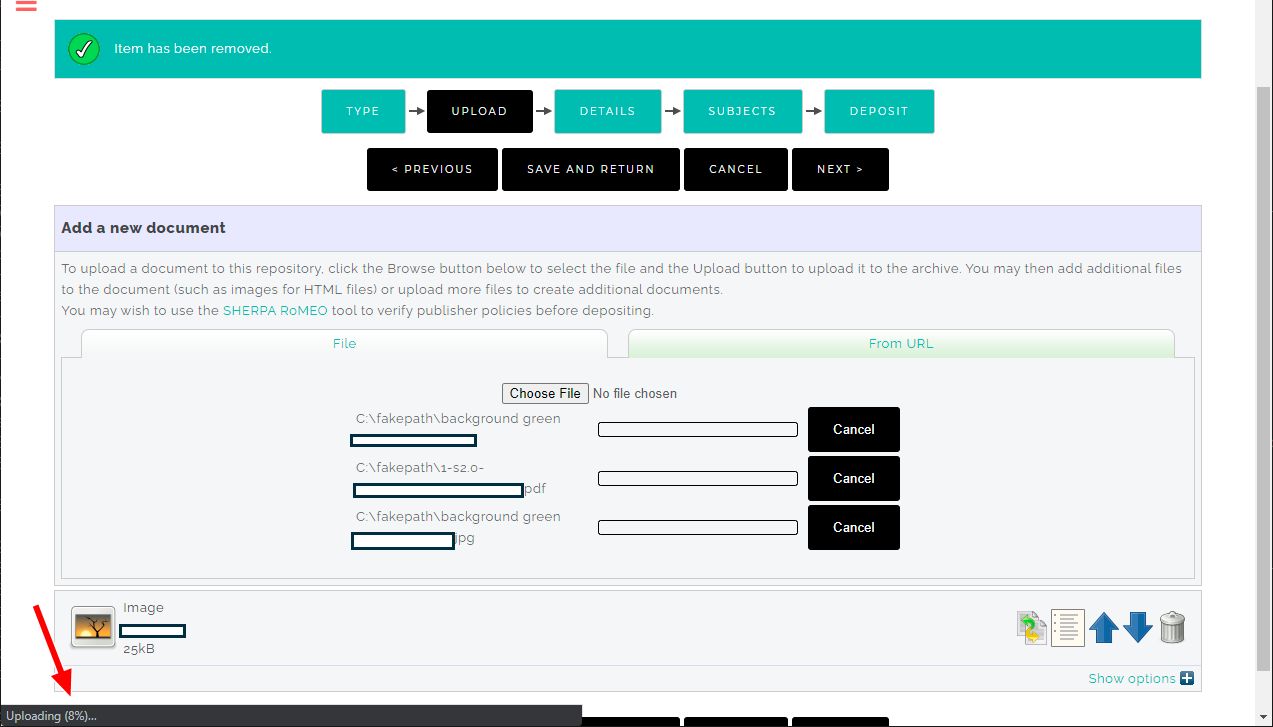EPrints Technical Mailing List Archive
See the EPrints wiki for instructions on how to join this mailing list and related information.
Message: #08593
< Previous (by date) | Next (by date) > | < Previous (in thread) | Next (in thread) > | Messages - Most Recent First | Threads - Most Recent First
Re: [EP-tech] Ask about upload progress
- To: Ajunk Pracetio via Eprints-tech <eprints-tech@ecs.soton.ac.uk>
- Subject: Re: [EP-tech] Ask about upload progress
- From: David R Newman <drn@ecs.soton.ac.uk>
- Date: Sun, 2 May 2021 17:41:18 +0100
Hi Agung,
This issue sounds like it could be a problem dealing with files being sent in chunks rather than all in one go. This is why a 200KB file works fine but slightly larger files do not. 200KB can be sent in a single chunk but that is about the limit for a file that can be sent in a single chunk.
If a file can be uploaded in a single chunk this may mean it does not need to use the /tmp/ directory on the server's file system. This would suggest that there is a permissions or similar issue with this directory. It has been found that EPrints cannot use the /tmp/ directory on modern Red Hat based Linux systems. It may be the case that this is true with other Linux operating systems. It may even be that new versions of some operating systems now prevent EPrints writing to /tmp/ when old versions did not, (e.g. this may be allowed in Debian 9 but not Debian 10).
The way this has been resolved for Red Hat based Linux operating systems is to edit the archive's cfg/cfg.d/session.pl and add the following block of code to the $c->{session_init} configuration function (sub):
if ( -d
"/opt/eprints3/tmp/" )
{
$ENV{'TMPDIR'} = '/opt/eprints3/tmp/';
}
In addition to this you will need to create the /opt/eprints3/tmp/ directory (adjust as appropriate if your EPrints root directory is not /opt/eprints3/) and get its permissions set correctly so it can be written to by the user running the Apache webserver underneath EPrints. Once you have done this you can reload the webserver and you should be able to successfully upload larger files.
That all said, you have not really provided enough detail to accurately diagnose the problem. So I am rather speculating with the above solution, as it is has been the resolution for similar problems in the past. If this solution does not work it would be useful if you could provide the following information:
1. What operating system and version are you running EPrints on?
2. What version of EPrints are you running?
3. Is this a newly installed EPrints repository or is this an existing EPrints repository that has just suddenly developed this problem?
4. Have you recently upgraded your operating system on which EPrints is running? Also, check the log files for your package manager (e.g. APT or YUM) to see what packages have been upgraded recently. As some change here may have led to this problem.
5. It is worth checking the webserver's error log files to see if there is any more detail about why the files are failing to upload. If you could share any error messages that seem relevant to this problem, then I may be able to give more specific advice.
Regards
David Newman
CAUTION: This e-mail originated outside the University of Southampton.Hi,
I'd like to ask about upload process on my eprints. Why the process take so long. This is my error message : Error in file retrieval: failed to get file contentsThis is my screenshot
All process running well, except upload file. If I upload below 200kb, it is running well, but if I upload larger that 600kb, it takes very long and then the upload not succesfull.
Please, need help about this problem
Thank you,
Regards,Agung PW
*** Options: http://mailman.ecs.soton.ac.uk/mailman/listinfo/eprints-tech *** Archive: http://www.eprints.org/tech.php/ *** EPrints community wiki: http://wiki.eprints.org/
- References:
- [EP-tech] Ask about upload progress
- From: Ajunk Pracetio <prazetyo@gmail.com>
- [EP-tech] Ask about upload progress
- Prev by Date: [EP-tech] Ask about upload progress
- Next by Date: Re: [EP-tech] Ask about upload progress
- Previous by thread: [EP-tech] EPrints/CRIS
- Next by thread: [EP-tech] DOI handling in orcid_support_advance
- Index(es):