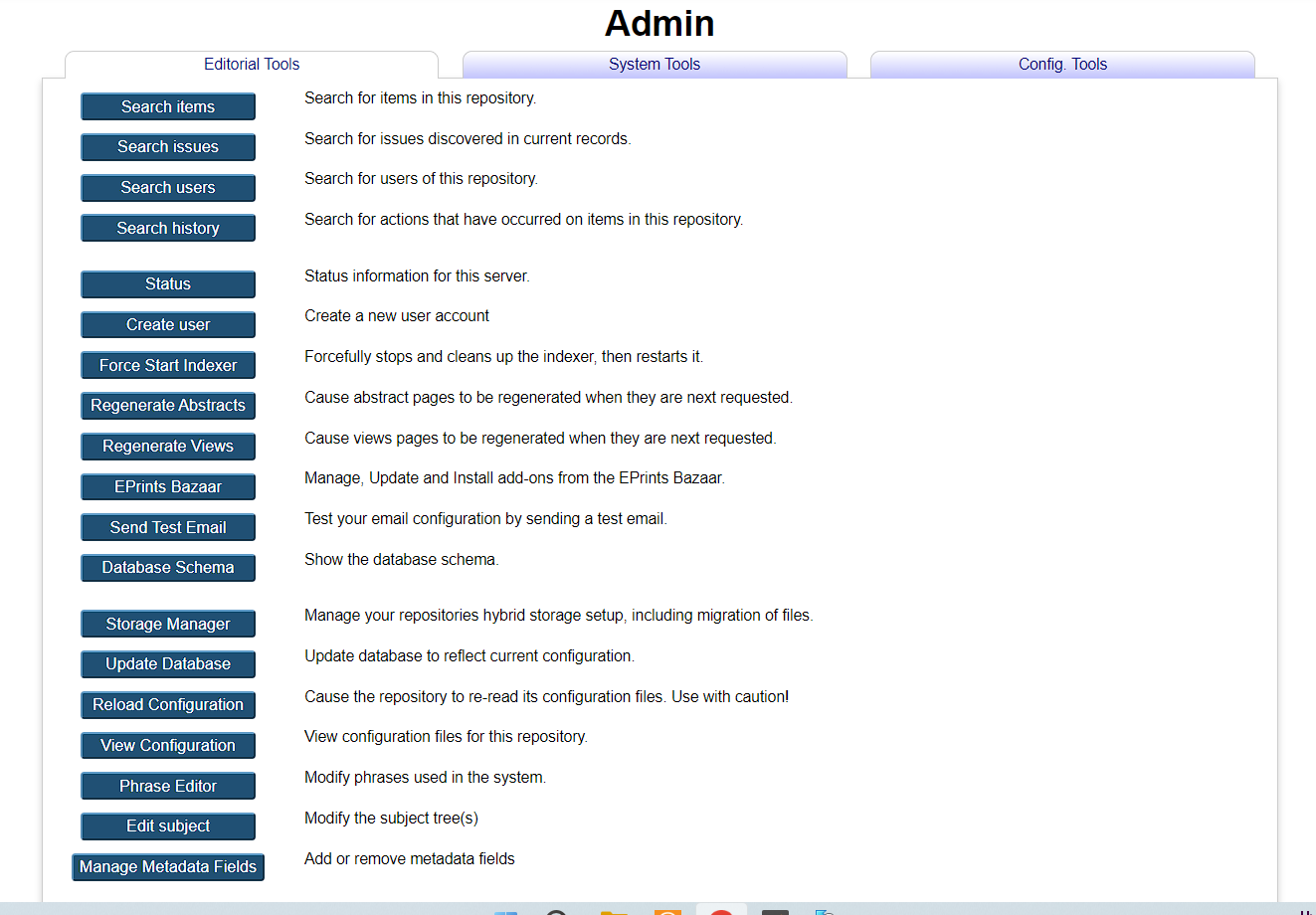EPrints Technical Mailing List Archive
See the EPrints wiki for instructions on how to join this mailing list and related information.
Message: #09555
< Previous (by date) | Next (by date) > | < Previous (in thread) | Next (in thread) > | Messages - Most Recent First | Threads - Most Recent First
Re: [EP-tech] Admin menu display different from usually
- To: David R Newman <drn@ecs.soton.ac.uk>
- Subject: Re: [EP-tech] Admin menu display different from usually
- From: "Agung Prasetyo W." <prazetyo@gmail.com>
- Date: Sun, 21 Jan 2024 18:38:58 +0700
CAUTION: This e-mail originated outside the University of Southampton.
Hi David,
Thank you...I will try it first.
Regards,
Agung PW
On Sun, 21 Jan 2024 at 17:18, David R Newman <drn@ecs.soton.ac.uk> wrote:
Hi Agung,
This is due to broken _javascript_, so the contents of all three tabs are displayed at once. It is worth opening the developer tab in your web browser and having a look at the console to see if there are any _javascript_ error messages. One potential candidate if you have just installed EPrints 3.4.4 but are using the EPRINTS_PATH/flavours/pub_lib/inc from an old installation is that you will need to add the following line to EPRINTS_PATH/flavours/pub_lib/inc:
ingredients/prototypejs
This change between versions was to try to separate out the PrototypeJS _javascript_ library from other _javascript_ with the long term goal of making EPrints core codebase not dependent on any third-party _javascript_ library. Before adding the line above to the inc file, if you have a modified codebase from the default 3.4.4 installation, make sure there is a prototypejs directory (that has sub-directories and _javascript_ files) under ingredients.
If your issue is not a missing prototypejs ingredient from your inc file, then if you include the _javascript_ error message you are seeing in the console of your web browser, I may be able to advise what you need to do to fix these errors.
Regards
David Newman
On 21/01/2024 1:07 am, Agung Prasetyo W. wrote:
CAUTION: This e-mail originated outside the University of Southampton.CAUTION: This e-mail originated outside the University of Southampton.Hi,
I just installed eprints 3.4.4, but the appearance is like the attachment I attached. The menu display should be separated by a tab menu, in this installation all menu tabs appear the same.
This is the first time I have experienced this. Does anyone know why it looks like this? And is there a solution for this?
Thank you.
Regards,Agung PW
*** Options: https://wiki.eprints.org/w/Eprints-tech_Mailing_List *** Archive: https://www.eprints.org/tech.php/ *** EPrints community wiki: https://wiki.eprints.org/
- References:
- [EP-tech] Admin menu display different from usually
- From: "Agung Prasetyo W." <prazetyo@gmail.com>
- Re: [EP-tech] Admin menu display different from usually
- From: David R Newman <drn@ecs.soton.ac.uk>
- [EP-tech] Admin menu display different from usually
- Prev by Date: Re: [EP-tech] Admin menu display different from usually
- Next by Date: [EP-tech] View by year
- Previous by thread: Re: [EP-tech] Admin menu display different from usually
- Next by thread: [EP-tech] View by year
- Index(es):