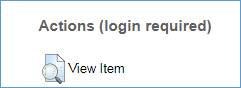EPrints Technical Mailing List Archive
See the EPrints wiki for instructions on how to join this mailing list and related information.
Message: #06846
< Previous (by date) | Next (by date) > | < Previous (in thread) | Next (in thread) > | Messages - Most Recent First | Threads - Most Recent First
Re: [EP-tech] Altering phrases
- To: "eprints-tech@ecs.soton.ac.uk" <eprints-tech@ecs.soton.ac.uk>
- Subject: Re: [EP-tech] Altering phrases
- From: George Macgregor <george.macgregor@strath.ac.uk>
- Date: Tue, 19 Sep 2017 10:29:24 +0000
|
Hi Sarah – You probably need to reload your abstract pages to effect the change in the user interface. Cheers George -- George Macgregor Information Services Directorate | University of Strathclyde Curran Building | 101 St James Road Glasgow G4 ONS Tel: 0141 548 3496 Email:
george.macgregor@strath.ac.uk Twitter:
@g3om4c
Ensure that your research outputs are eligible for submission in the next REF.
Authors' accepted manuscripts of journal articles and conference proceedings accepted after 01 April 2016 must be deposited in PURE as soon as possible after acceptance for publication
– email openaccess@strath.ac.uk for further information or visit
http://www.strath.ac.uk/openaccess. -- The University of Strathclyde is a charitable body, registered in Scotland, with registration number SC015263 From: eprints-tech-bounces@ecs.soton.ac.uk [mailto:eprints-tech-bounces@ecs.soton.ac.uk]
On Behalf Of Taylor, Sarah Hi all, I was wondering if I could get some non-technical technical advice on something. We’ve had a few complaints about the text you see at the bottom of a record that invites action and view item, below:
I really want to be able to change that text to “repository staff only” or something but try as I might I cannot. I only have the option of editing in phrase editor and despite thinking I’m changing that text, it doesn’t change! Can anyone help at all? Thanks! Best wishes, Sarah Sarah Taylor
Electronic Resources Librarian The Peter Marsh Library University of Bolton Deane Road Bolton BL3 5AB 01204 903099 Working days: Mondays, Tuesdays, Thursdays and Fridays |
- References:
- [EP-tech] Altering phrases
- From: "Taylor, Sarah" <S.E.Taylor@bolton.ac.uk>
- [EP-tech] Altering phrases
- Prev by Date: [EP-tech] Altering phrases
- Next by Date: Re: [EP-tech] IRStats2 update
- Previous by thread: [EP-tech] Altering phrases
- Next by thread: [EP-tech] Bulk RDF export
- Index(es):